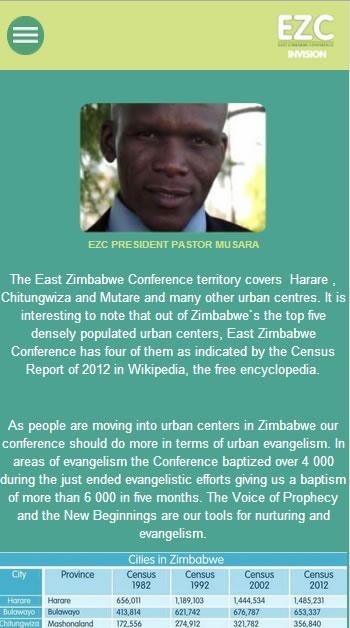ezcinvision 1.0.0.11
Free Version
Publisher Description
From EZC President
The East Zimbabwe Conference territory covers Harare , Chitungwiza and Mutare and many other urban centres. It is interesting to note that out of the top five urban centers East Zimbabwe Conference has four of them as indicated by the Census Report of 2012 in Wikipedia, the free encyclopedia.
As people are moving into urban centers in Zimbabwe our conference should do more in terms of urban evangelism.
In areas of evangelism the Conference baptized 4 169 during the just ended evangelistic efforts giving us a baptism of more than 6 000 in five months. The Voice of Prophecy and the New Beginnings are our tools for nurturing and evangelism. To date 27 899 students have been enrolled in the Voice of Prophecy 9 000 of them have graduated so far. In an effort to reach people with special needs East Zimbabwe Conference embarked on a program to evangelize to the deaf and dump, 15 of them have since been baptized. They are meeting every Sabbath and many more are coming. A worship center for the deaf is urgently needed.
About ezcinvision
ezcinvision is a free app for Android published in the Reference Tools list of apps, part of Education.
The company that develops ezcinvision is Corexis-(thembie). The latest version released by its developer is 1.0.0.11.
To install ezcinvision on your Android device, just click the green Continue To App button above to start the installation process. The app is listed on our website since 2015-07-02 and was downloaded 2 times. We have already checked if the download link is safe, however for your own protection we recommend that you scan the downloaded app with your antivirus. Your antivirus may detect the ezcinvision as malware as malware if the download link to tk.theprayerbucket.ezcinvision is broken.
How to install ezcinvision on your Android device:
- Click on the Continue To App button on our website. This will redirect you to Google Play.
- Once the ezcinvision is shown in the Google Play listing of your Android device, you can start its download and installation. Tap on the Install button located below the search bar and to the right of the app icon.
- A pop-up window with the permissions required by ezcinvision will be shown. Click on Accept to continue the process.
- ezcinvision will be downloaded onto your device, displaying a progress. Once the download completes, the installation will start and you'll get a notification after the installation is finished.